Hone offers an extensive in-game setting presets for tons of games! Sometimes, these settings may not work right for you. While they are designed for performance in mind for the user, they may change certain things you personally don't like, or they may not work as well for your system as someone else's. Here's how to revert any game settings you've applied, we'll use Fortnite for this example but this process applies for all games.
WARNING: DELETING MOST CONFIGURATION FILES WILL ALSO RESET YOUR KEYBINDS!
Locate the Game Configuration File
(You can use online resources like reddit or AI to find the game configuration file directory for your specific game, for Fortnite, the game config file is located in %localappdata%\FortniteGame\Saved\Config\WindowsClient)
In this case for Fortnite, we'll be deleting the file named "GameUserSettings.ini"
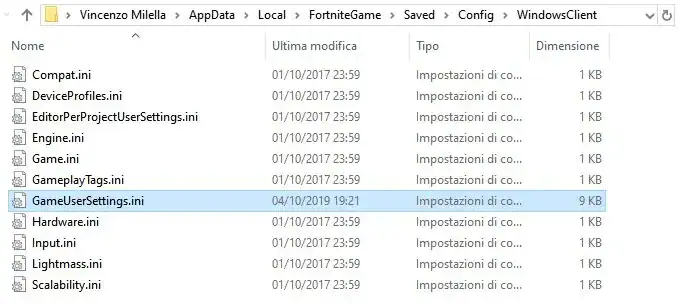
Ensure your game is completely closed, including any processes related to it
Right click over the dedicated game configuration file and delete it
Once you delete it, restart the game and your in-game settings and any changes Hone made will have been reset

