Hone is designed to max out any potential performance gains we can find in your computer through advanced one-click optimizations. Sometimes you may experience a performance loss or decrease in FPS (Frames per second) - this article will be going over how to identify root causes of performance loss and FPS decreasing, and what you can do to fix it if it is caused by our software.
More does NOT equal better
When using Hone, users commonly have the misconception that more optimizations being enabled will result in better performance gains for their system. While this can be the case sometimes, some configurations and setups may work better with a specific set of optimizations.
Hone includes many optimizations, some of these include advanced BIOS optimizations that your computer may not work well with (or support whatsoever) - the most common root of performance issues that may be caused by Hone due to how your computer is designed would be optimizations labelled as "Power Hungry" as seen below. You can identify optimizations labeled as power hungry by hovering over and locating the green charged icon under the tag "Performance Impact."
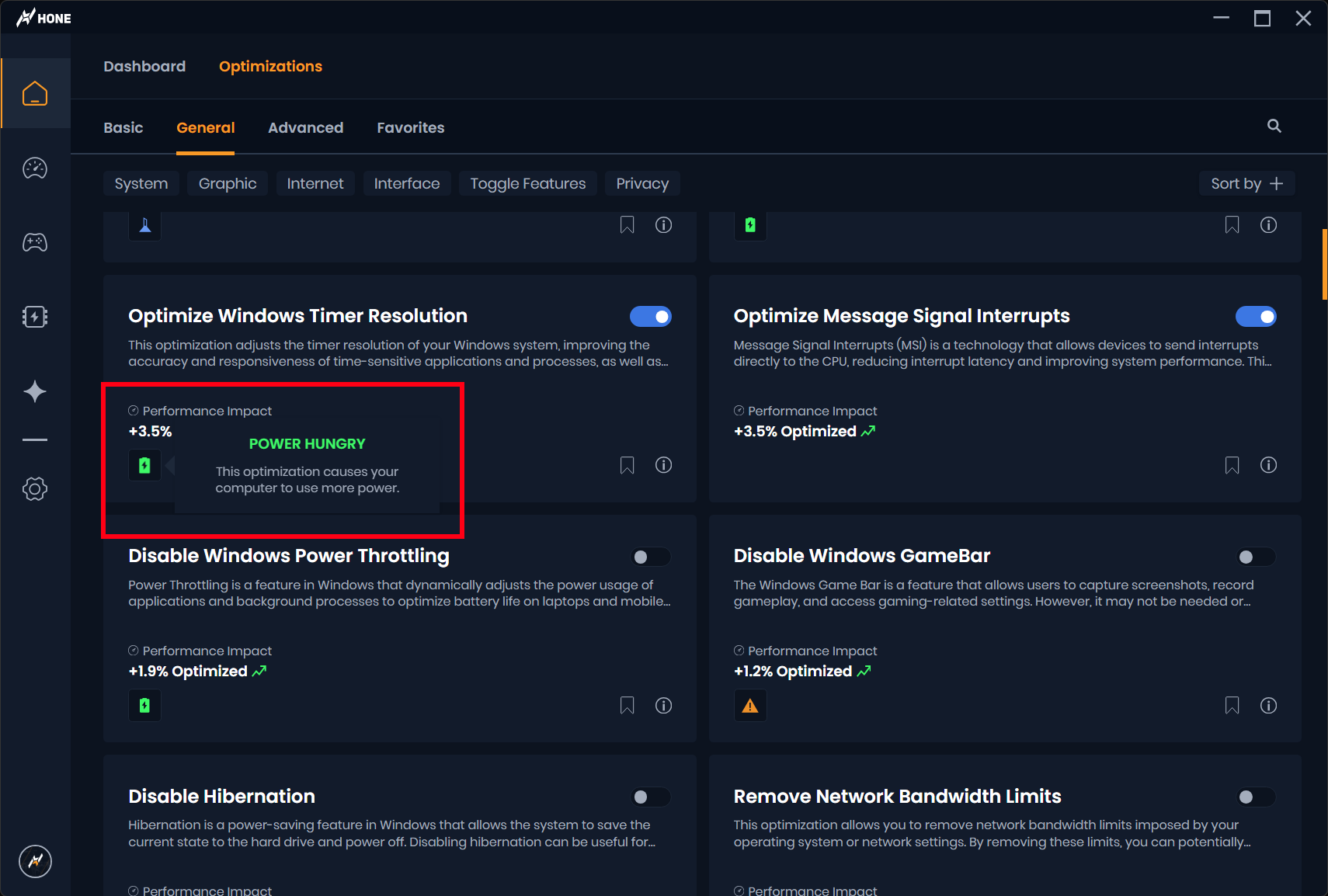
What types of setups and configurations are prone to these issues?
Setups like desktop computers and gaming rigs with older parts may experience more of these issues than medium to high end computers will, as these settings can possibly cause bottlenecking. Laptops (especially older models) are the most prone to this due to a lack of cooling functionality and its small form factor, leading to moderate to severe overheating of the system.
How do you fix it?
The options depending on what you use are very limited. We recommend avoiding power hungry optimizations all together, or at least moderate how many of them you are using at once to prevent any overheating or bottlenecking from occurring. For laptops, you can purchase third party accessories like cooling pads that may assist with overheating to a degree.

