This article will go in-depth about the most common issues users may experience with the Hone.gg software - please refer to this article and read thoroughly before deciding to continue with contacting our support team or creating a ticket.
Something Failed
One of the most common errors users will experience is the "Something failed" error when trying to apply an optimization or preset. It will look like the picture below and appear as a popup within the software immediately.
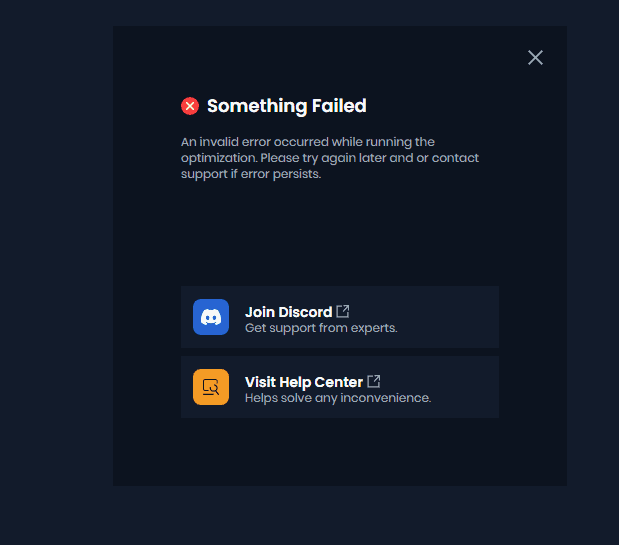
This issue may root from several different causes which we'll go over below!
Debuggers and Cracking Protection
Hone features state of the art cracking protection to protect our customers and our optimizations. If you have any debuggers or cracking related tools installed on your device, you must uninstall them completely along with any drivers, files, or services related to said program. We recommend installing a 3rd party uninstallation tool like Geek Uninstaller to ensure the complete removal of any said drivers, files, services, and programs on your computer. Alternatively, you can reset Windows.
Antivirus or Firewalls Blocking Hone
Sometimes, a false flag may be present. Since our software deals with advanced system related optimizations, antiviruses may try blocking or deleting certain files like our game finder, and will prevent certain optimizations from working. Rest assured, we are completely safe and work closely with all antivirus services and their teams to get all false flags removed ASAP! We have an article going in-depth about any possible allegations or concerns you may hear or experience with the program in another article you can view if you wish. Please disable it or add Hone as an exception and try applying the optimization(s) or preset(s) once more.
Installer Issues
Sometimes, installation issues may occur causing corrupt files to be located within your installation of Hone. A good rule of thumb is to try our alternative installer and completely reinstall Hone using said installer to see if your issues are fixed.
https://download.overwolf.com/setup/electron/mgkabooemhaamambocobpeoeelpadcjhjgbcfhlc
Other Potential Conflicts and Issues
None of these fixed your issue? That's okay! There may be a bug or different underlying cause that is the root of this issue. Please proceed with contacting support.
Game Detection Issues
Hone offers a unique game library located within the games tab of our software. Here, your games are automatically detected by our gamefinder file, many games found within this section offer dedicated performance presets and game settings. Game settings are designed to offer performance based graphical and user settings made to give you the best performance boost and FPS increase possible within that said game. You may try and access this category and see that one or more of your games are not being detected. This section addresses this issue with possible fixes for you to try. Antiviruses frequently false flag our game finder file that detects game, we are constantly working on improving its detection algorithim to avoid future false flags. Here are some steps to try to attempt and fix your game detection issues!
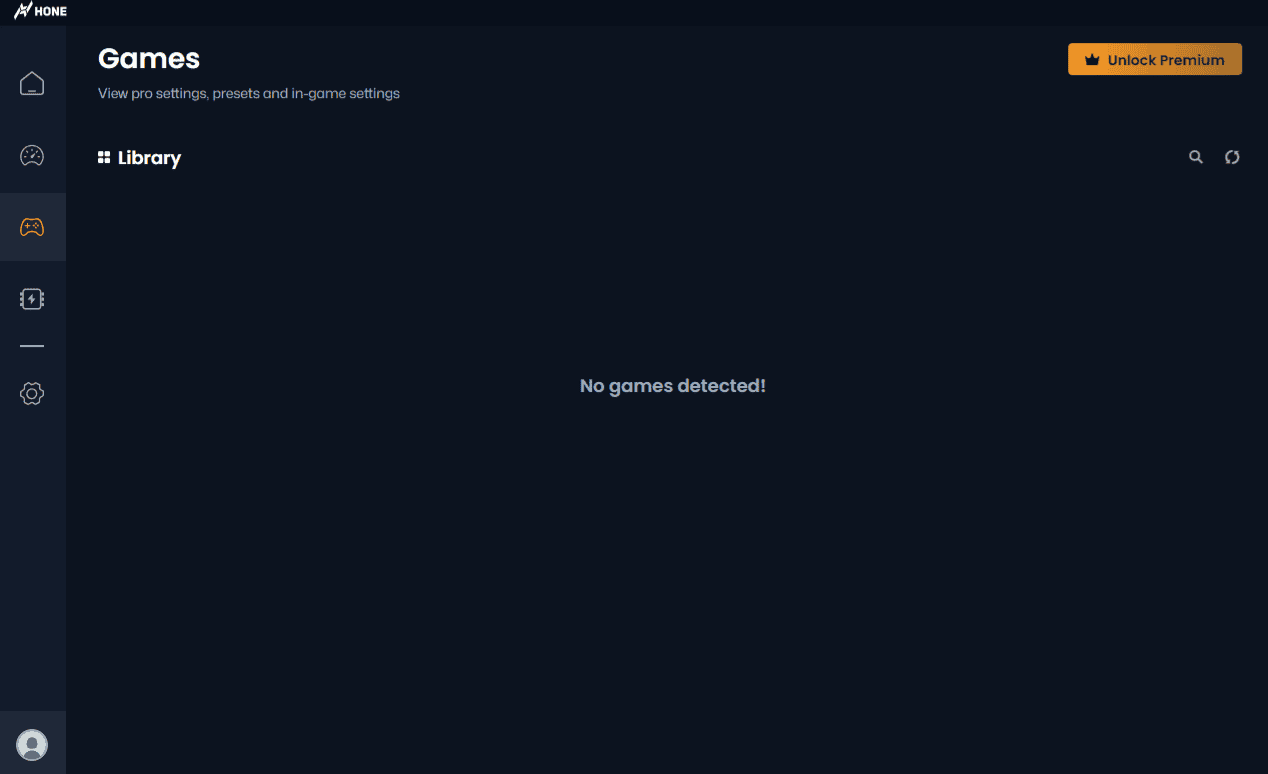
Disable your antivirus and download this .bat file
(This file simply reinstalls a possible missing game finder file that allows for the detection of your games! It's completely safe!)
https://www.mediafire.com/file/lbtq5wcra9lzapx/DownloadGameFinder.bat/file
Reinstall Hone - https://hone.gg/
If your issue persist, please contact support at support@hone.gg! Please have your error logs ready to send.

